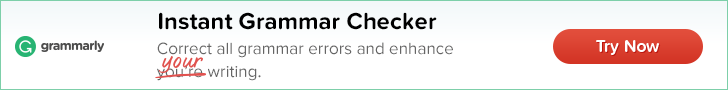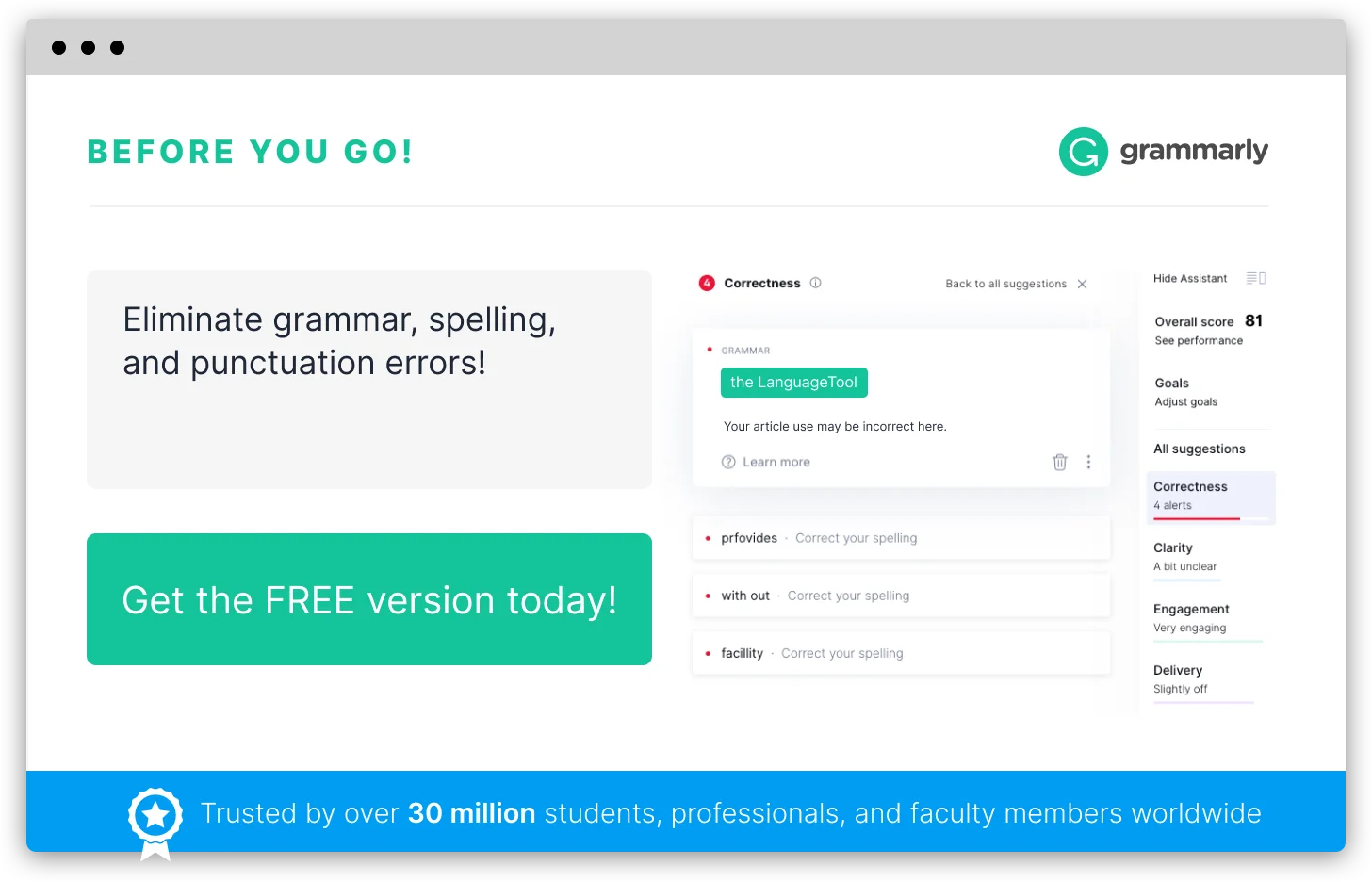How To Spell PICS?
How to Pronounce PICS?
Correct pronunciation for the word "PICS" is [pˈɪks], [pˈɪks], [p_ˈɪ_k_s].
What are the misspellings for PICS?
What is the adjective for PICS?
The adjective form of "PICS" is "pictorial".
Usage over time for PICS:
This graph shows how "PICS" have occurred between 1800 and 2008 in a corpus of English books.
What is the plural form of PICS?
The plural form of the word "PICS" is "PICS". It is already plural as it is a shortened form of "pictures".
What is the singular form of PICS?
The singular form of the word "PICS" is "PIC"