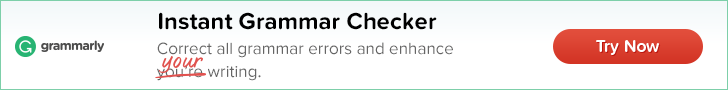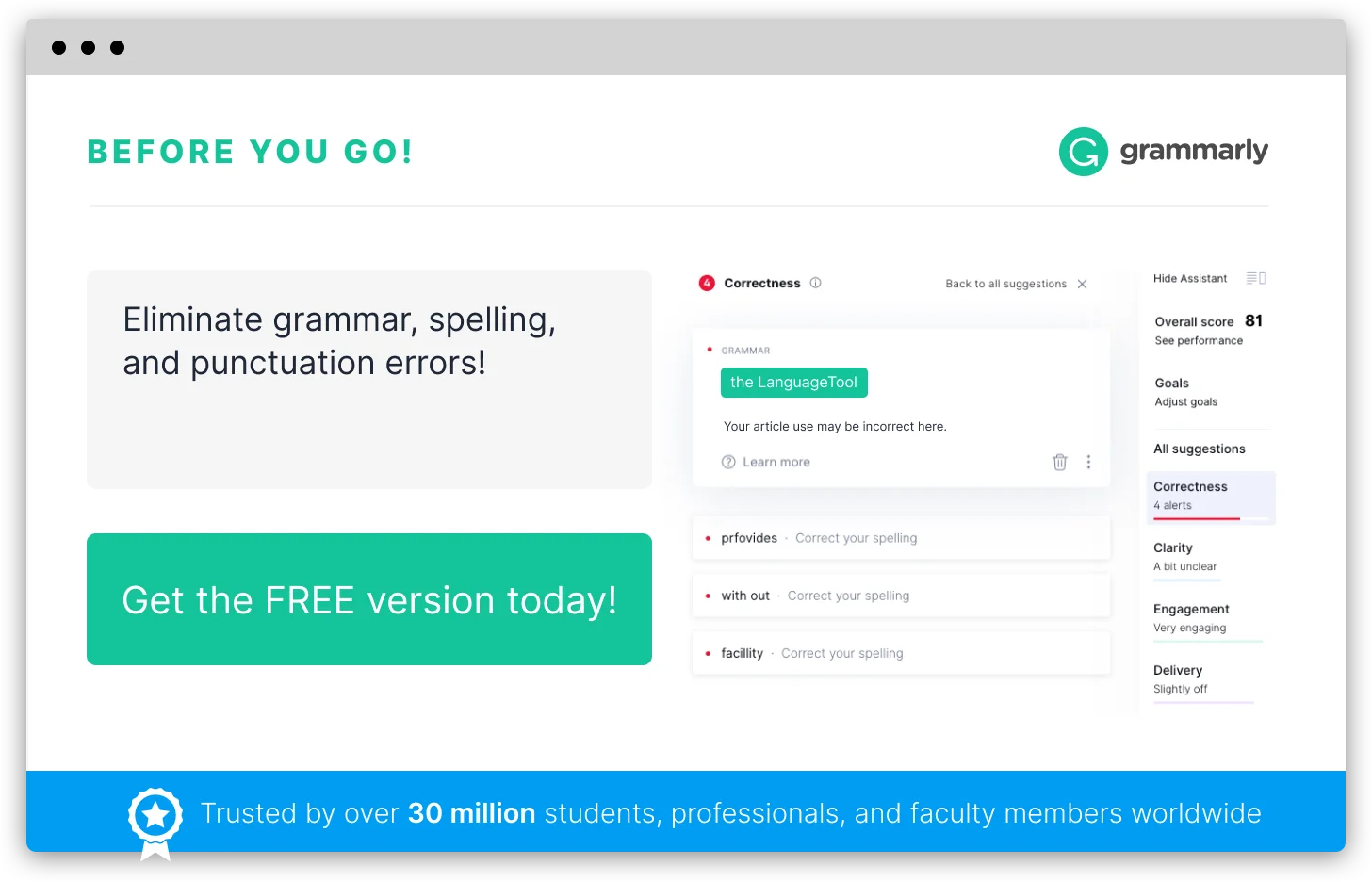How To Spell how?
How to Pronounce how?
Correct pronunciation for the word "how" is [hˈa͡ʊ], [hˈaʊ], [h_ˈaʊ].
Definition of how
-
In what manner; to what extent; for what reason; by what means.
Nuttall's Standard dictionary of the English language By Nuttall, P.Austin
What are the misspellings for how?
What are similar-sounding words for how?
What is the adjective for how?
The adjective form of the word "how" is "howful". However, it is a fairly rare and uncommon adjective in contemporary usage.
Usage over time for how:
This graph shows how "how" have occurred between 1800 and 2008 in a corpus of English books.
What is the plural form of how?
The plural of the "how" can be the "hows".
What is the singular form of how?
The singular of the "how" can be the "how".